Now that we have a Boradcom.com account, we are ready to loging, download VMWare Workstation Pro, and install it to our Windows Machine, in my case, Windows 11.
Similar Posts

How scammers steal iPhones
Try out Aura free for 14 days with this link: https://aura.com/jim How do thieves steal expensive…
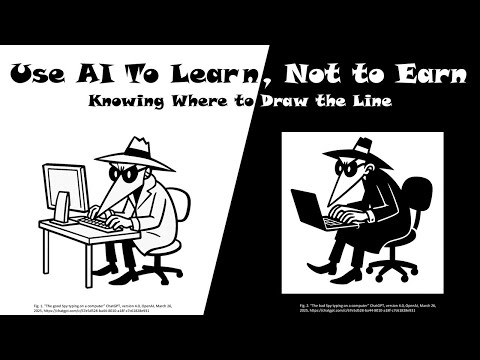
Use AI to Learn, Not to Earn !
Are you using AI to build your knowledge or just to earn a grade? This video…
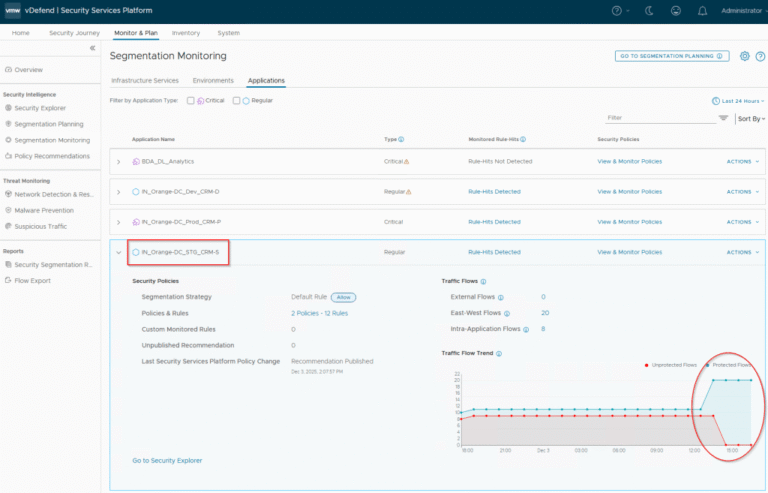
vDefend Security Services Platform and Security Segmentation – Part 10 – Handling App Transitions
Welcome back!!! We are at Part 10 of the blog series on vDefend Security Services Platform…


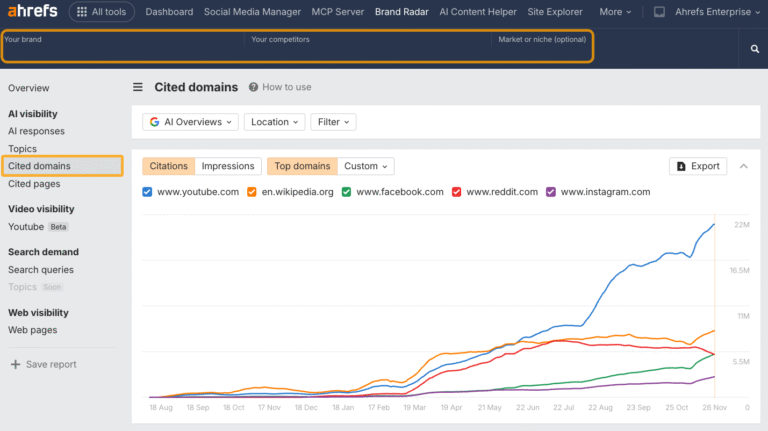
Are AI Mode and AI Overviews Just Different Versions of the Same Answer? (730K Responses Studied)
Google’s AI Mode generates responses that are 4x longer than AI Overviews (on average). When we…