This video describes the first step, creating a Broadcom Support Account, so that you can download the, now free, desktop version of VMWare for personal use. Look for my next video, depending on your operating system, Mac or Windows, to learn how to download and install VMware to your computer.
Similar Posts
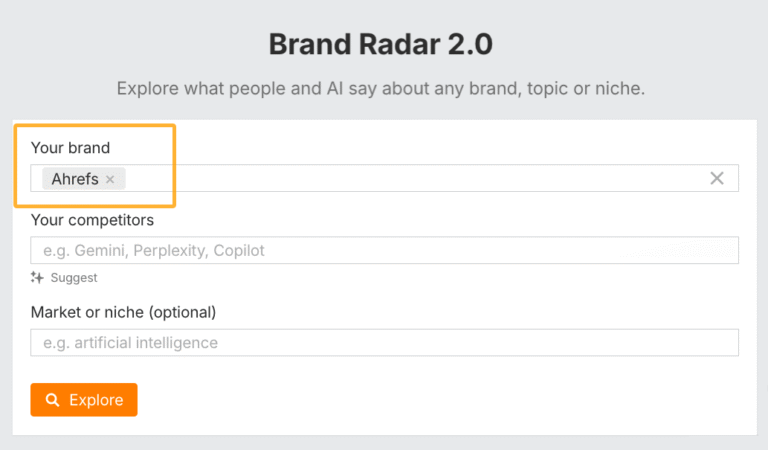
Answer Engine Optimization: How to Win in AI-Powered Search
Search is changing. People are no longer just “Googling it.” Increasingly, they’re asking AI systems for…
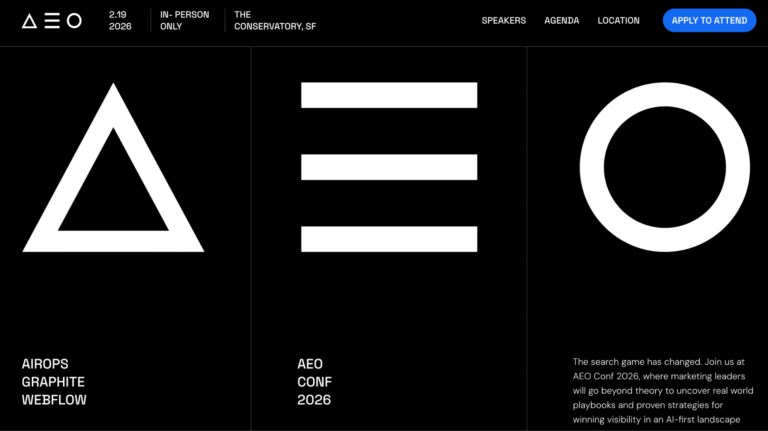
14 GEO Conferences to Attend in 2026
Whether you call it GEO, AEO, LLMO, or SEO for AI search, it is a field…
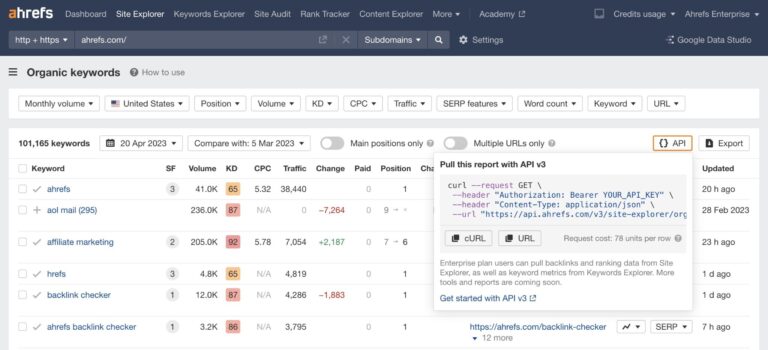
13 Technical Marketing Skills You Can Learn (Even If You’re Not Technical)
Many marketers hit limits not because they lack ideas, but because they can’t execute or scale them….
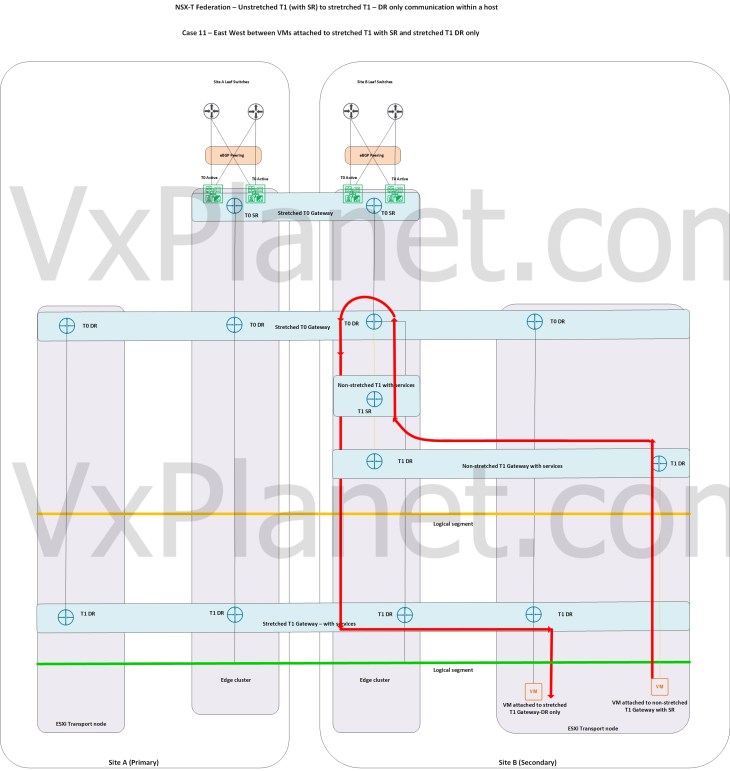
NSX-T Federation – Part 8 – Tier 1 Gateway Placement Considerations
Welcome to Part 8 of the blog series on NSX-T federation. In the previous articles, we…
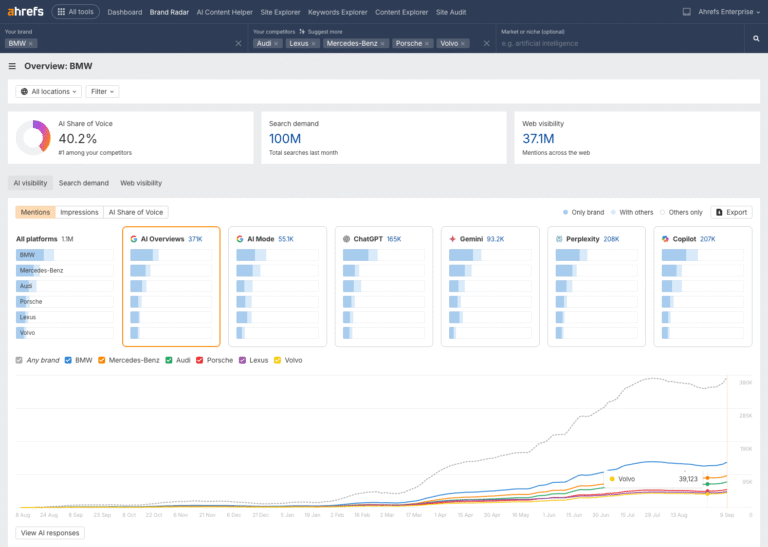
You Can’t Track AI Like Traditional Search. Here’s What to Do Instead.
Traditional search tracking is built on a simple promise: type a query, get a result, and…

Auditing Complex vSphere Network Environments
Sometimes customers specify a particular network configuration they want to use in their environment. Despite warnings…