Once we have created a Broadcom Support Portal account, as detailed in my previous video, we are ready to log into the website, download, and install VMWare Fusion for Mac.
Similar Posts
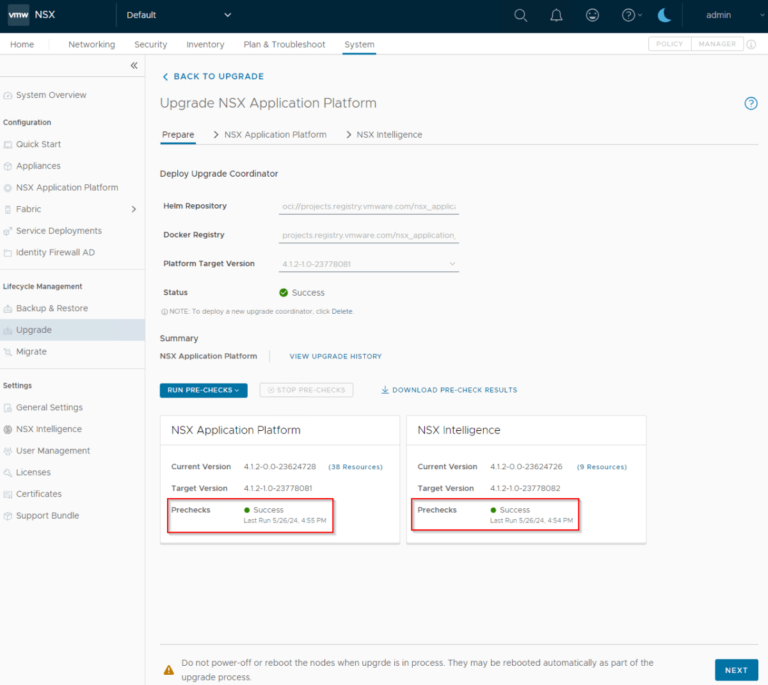
NSX Application Platform Automation Appliance (NAPP-AA) – Part 5 – NAPP Upgrade
Welcome to Part 5 of the blog series on NSX Application Platform Automation Appliance (NAPP-AA) where…
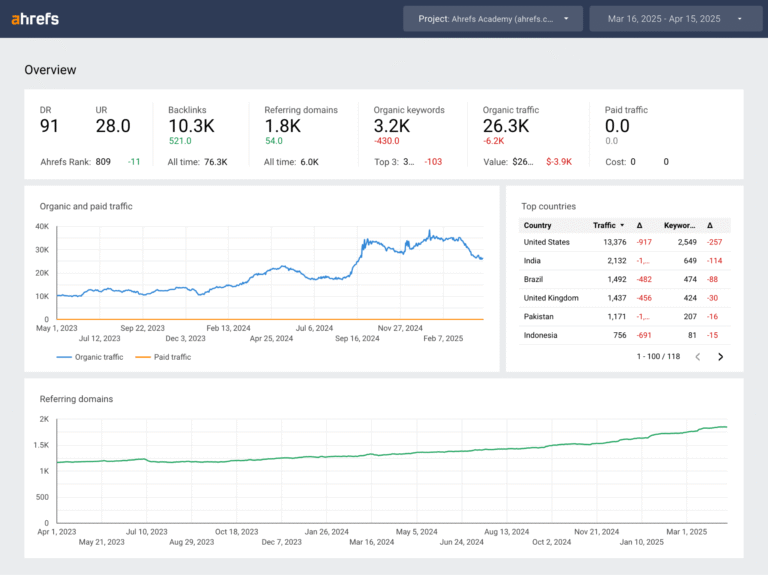
How I Built a Brand Awareness Dashboard in Looker Studio
2025 is all about brand building. At Ahrefs, we’ve already been doing that for over a…
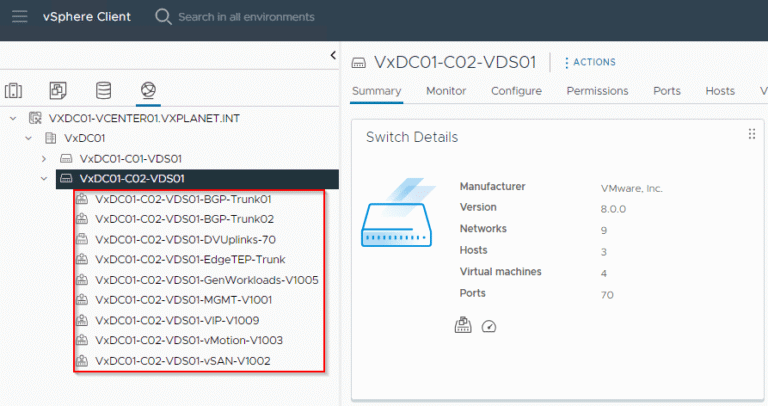
VLAN Filtering in NSX Transport Zones
If you aren’t aware, NSX 4.1.1 introduced VLAN filtering capability on the VLAN Transport zones. This…

Microsegmentation using NSX Security Intelligence – Part 3 – Workload Classifications
Welcome to Part 3 of the microsegmentation blog series using NSX Security Intelligence. In the previous…
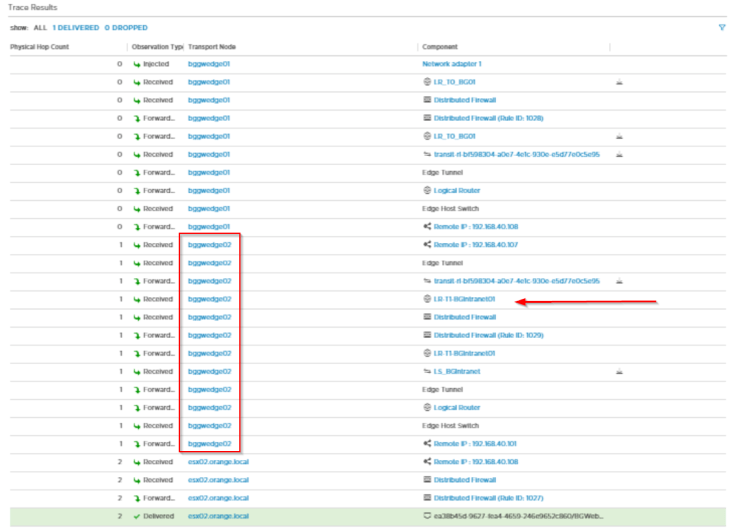
NSX-T Tier1 SR Placement and the effect on Northbound ECMP – Part 2
This is the second part of the blog series on NSX-T Tier 1 Gateway SR Construct…
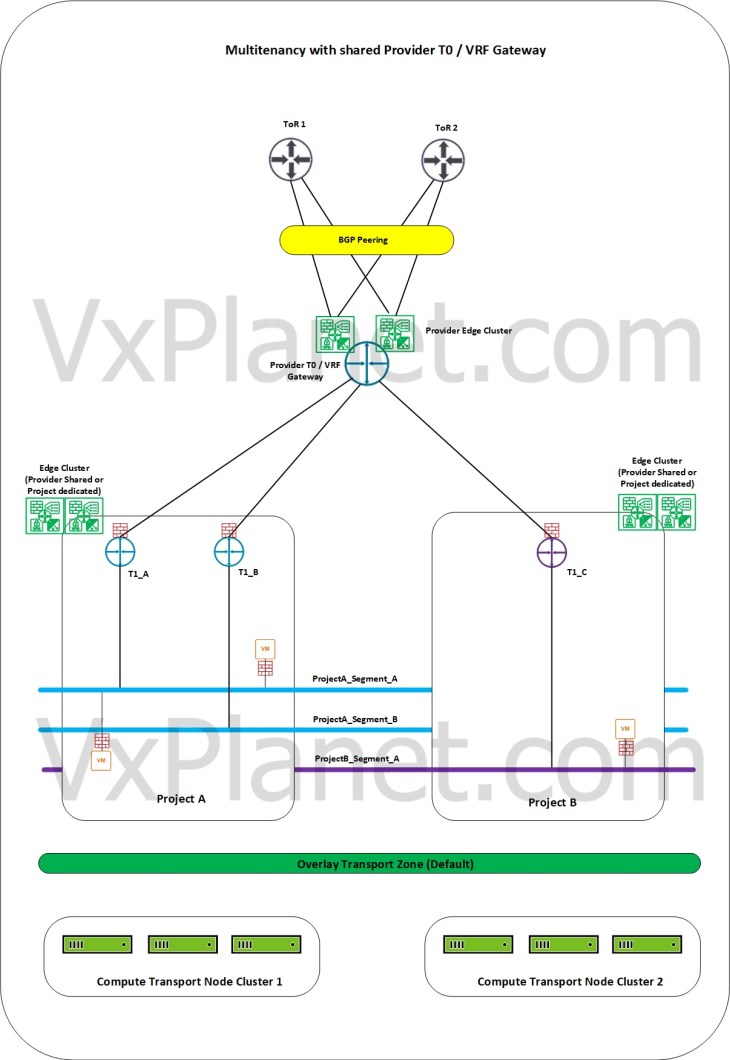
NSX Multitenancy – Part 1 – Introduction & Multitenancy Models
NSX introduced multitenancy through the concept of projects in version 4.0.1 (API only). Multitenancy was enhanced…