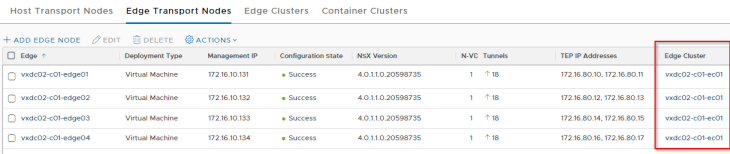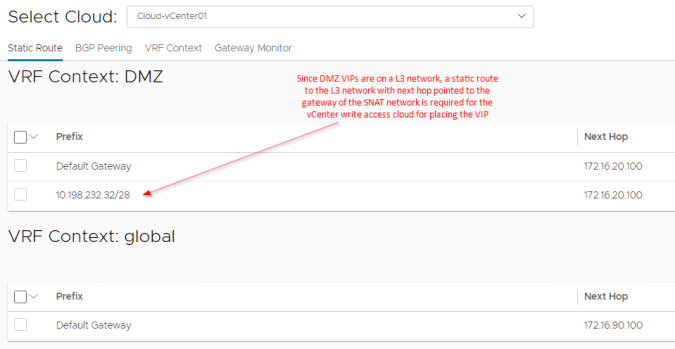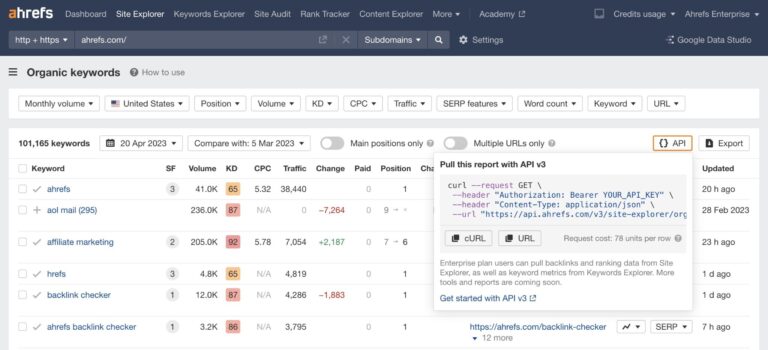With the release of VMware Aria Automation 8.18, a powerful new feature has been introduced — Form Actions. This functionality enables input validation on Service Broker Orchestrator custom forms, adding a new layer of stability and control. While the concept is promising, the implementation comes with its set of challenges.
In this article, we’ll explore what Form Actions bring to the table, how they can enhance our automation workflows, and the potential pitfalls to watch out for. Let’s dive in!
What is Form Actions
Form Actions is a new addition in Aria Automation 8.18 that provides a centralized view of all actions used in a custom form. This makes it incredibly convenient to see all external source actions in one place. However, in this discussion, we’ll focus specifically on its role in Input Validation and how it enhances general usability.
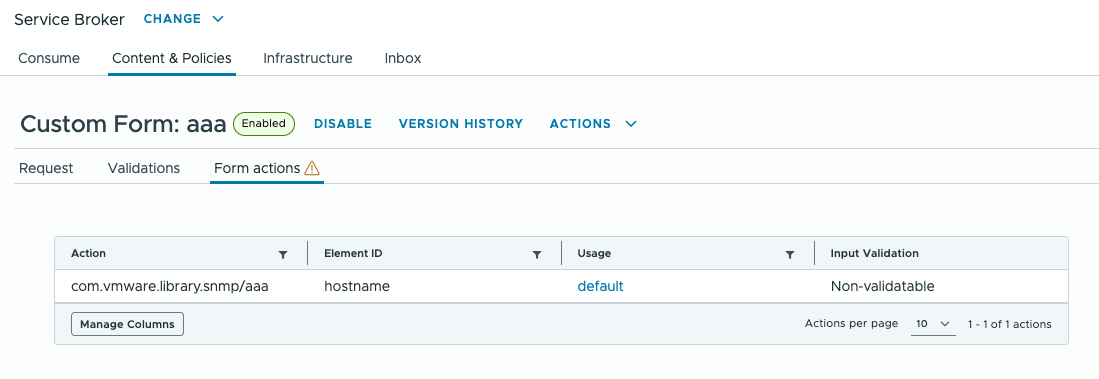
More about validatable and non-validatable action inputs here
Input Validation
Let’s create a test workflow and use an external source action element in one of the inputs. The action itself will be straightforward, returning a simple string. This will help us understand how external source actions function within the custom form.
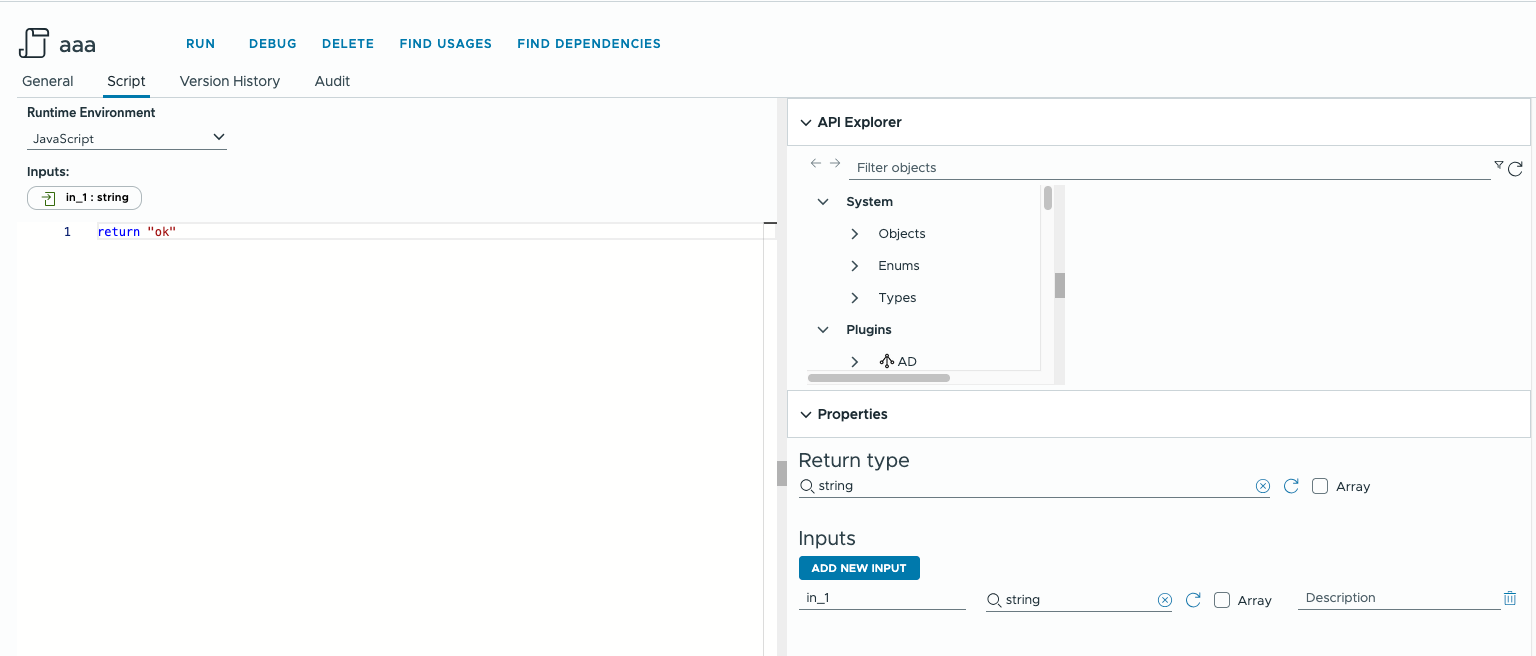
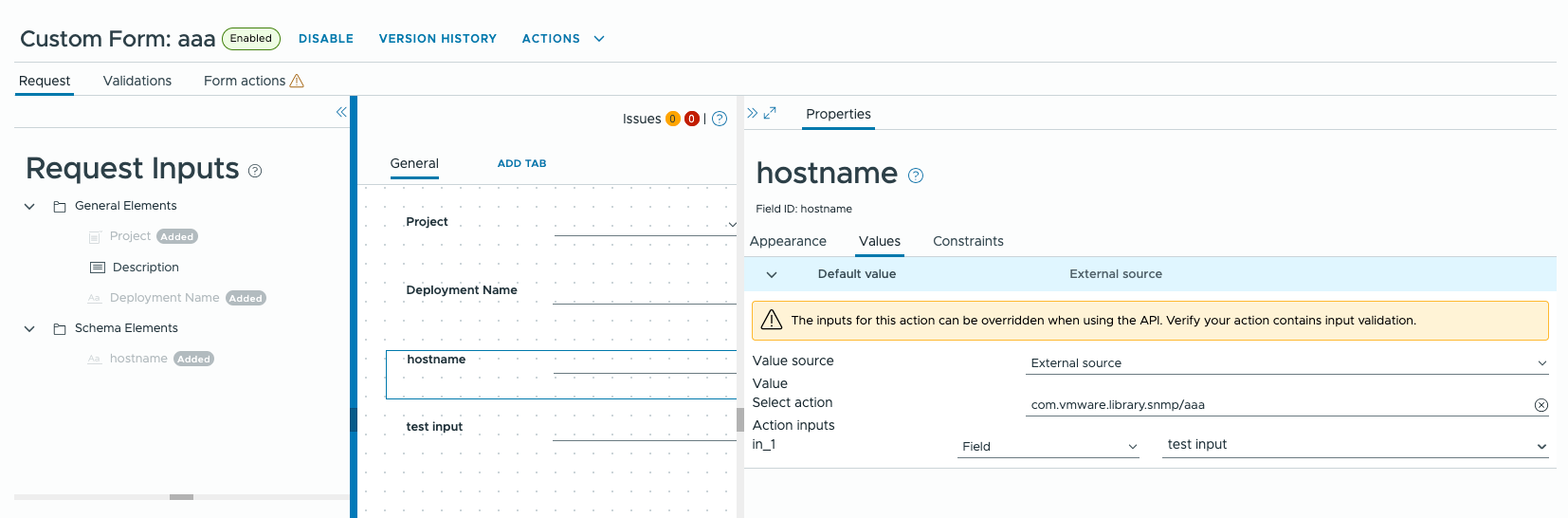
As soon as we bind the action to the input, a warning message appears. This message highlights two important points:
- The input for this action can be overridden when using the vRA.
- Verify your action contains input validation.
Before we dive into understanding what this means, let’s try saving our custom form. As expected, another warning message appears.
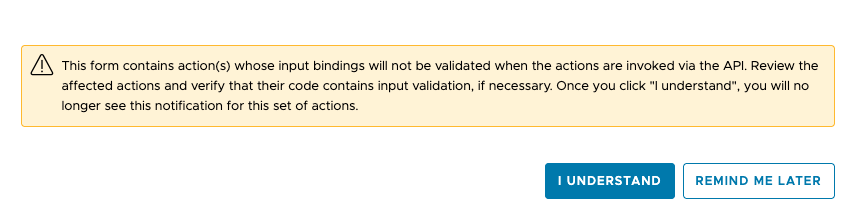
This message sheds more light on what’s happening. The key takeaway from this warning is that an API call can be made to the catalog item, potentially overriding its input(s). This is a crucial point because it means that we cannot fully trust the input received by the action, as it may be altered externally.
Read the full story
Sign up now to read the full story and get access to all members-only posts.
Subscribe