Once we have created a Broadcom Support Portal account, as detailed in my previous video, we are ready to log into the website, download, and install VMWare Fusion for Mac.
Similar Posts

VMware Aria Build Tools Explained: Developers Q&A Session
I began using Build Tools a few years ago, even before it became open-source. Today, it…
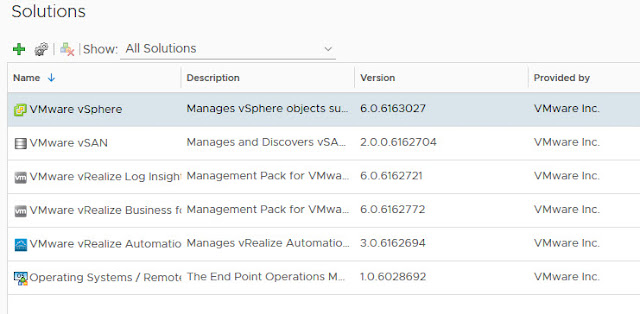
vRealize Operations Musings
This post is a quick delve into the world of vRealize Operations. Let me state up…

Education SEO for Higher Education, EdTech and K-12 Schools
If you’re doing SEO for higher education institutions, schools, or EdTech startups, this is hands down…

NSX Application Platform Deployment with an HTTP/HTTPS Web Proxy – Part 2
Welcome back!!! We are at Part 2 of the blog series on NAPP deployment with an…

Scammer admits he’s a scammer (Short) #scambaiting
This group are called Tech Harbour Services and they’re located on New Garden Town in Lahore,…
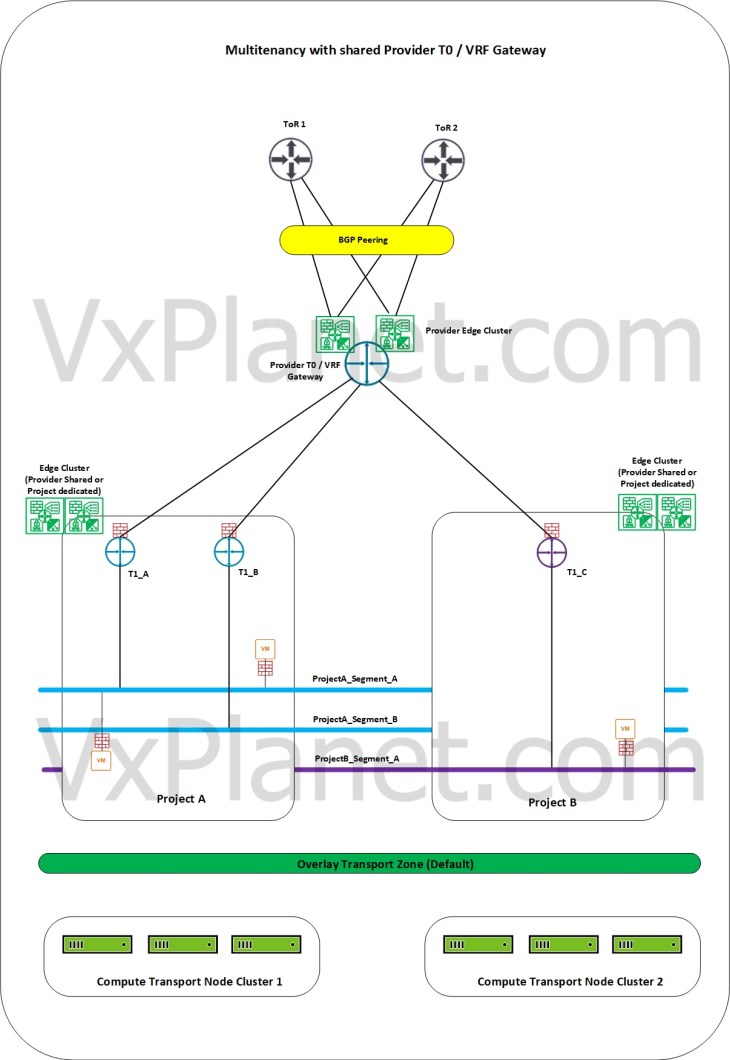
NSX Multitenancy – Part 1 – Introduction & Multitenancy Models
NSX introduced multitenancy through the concept of projects in version 4.0.1 (API only). Multitenancy was enhanced…