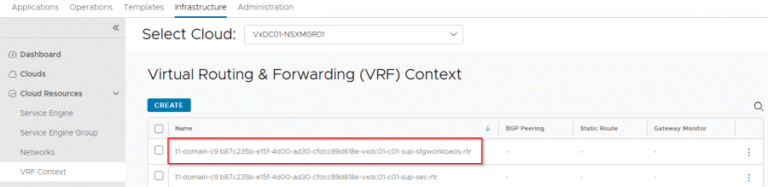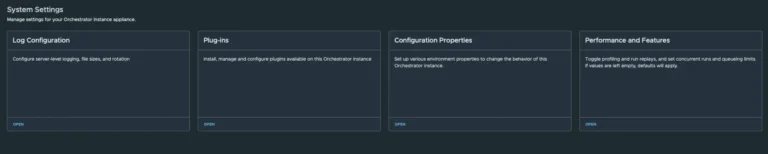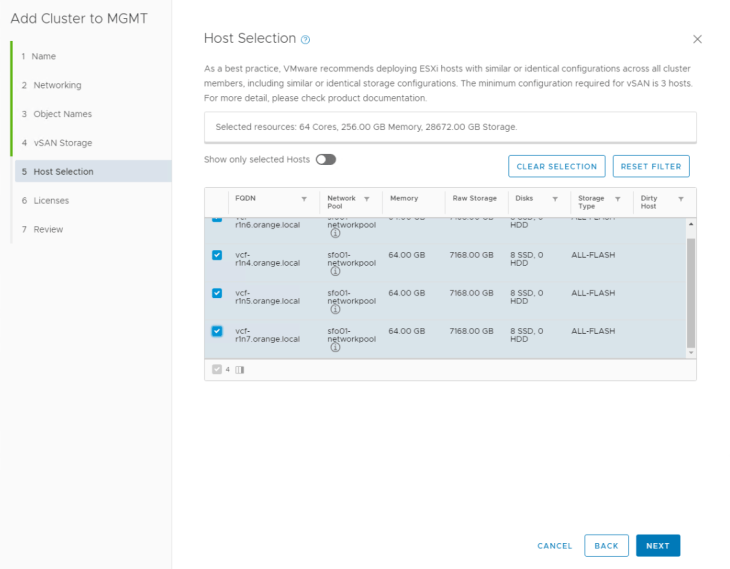Welcome to Part 3 of the blog series on NSX Application Platform. In the previous article we deployed NSX Application platform in standard form factor which supports the below NSX features:
- NSX Metrics
- NSX Malware Prevention
- NSX Network Detection and Response
In this part, we will upgrade the form factor to “Advanced” in order to support NSX Intelligence and NAPP scale-out. Note that NAPP form factor upgrade requires the Tanzu Kubernetes Cluster to be sized / scaled up appropriately to support the new NAPP form factor.
We can only upgrade from a standard to advanced form factor. If we deployed NAPP in an evaluation form factor, it needs to be deleted in order to move to a standard or advanced form factor.
If you were not following along, please check out the previous parts of the blog series below:
Let’s get started:
Resizing (Scaling up) the Tanzu Kubernetes Cluster
As the first step in NAPP form factor upgrade, we need to make sure that the Tanzu Kubernetes Cluster is sized appropriately to support NAPP advanced form factor. NAPP advanced form factor requires the TKC worker nodes to have a minimum of 16 vCPUs and 64 GB RAM. However the current TKC cluster we deployed is sized with a vmclass of “best-effort-large” which has 4 vCPUs and 16 GB RAM. This needs to be upgraded first but before we do that, let’s confirm the NAPP deployment is healthy and that we don’t have any open alarms.
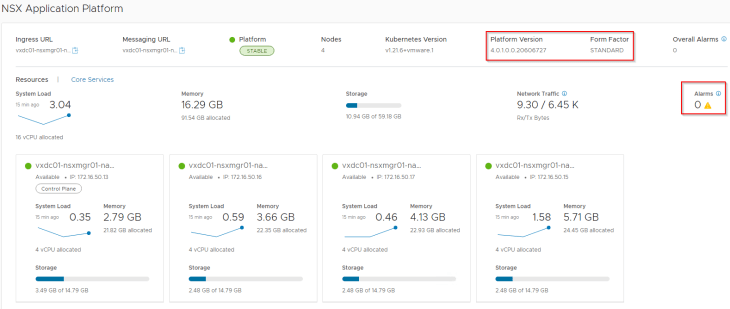
Below is the updated spec of the TKC cluster which we are going to upgrade:
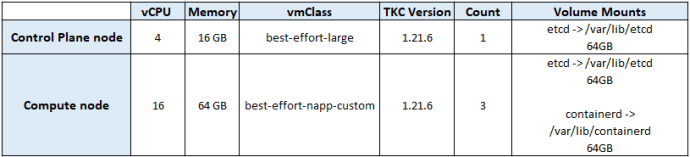
Let’s create a new vmclass “best-effort-napp-custom” to support the worker node sizing of 16 vCPUs and 64GB RAM.
Navigate to Workload Management -> Services -> VM Service -> Manage and click on “Create VM Class”

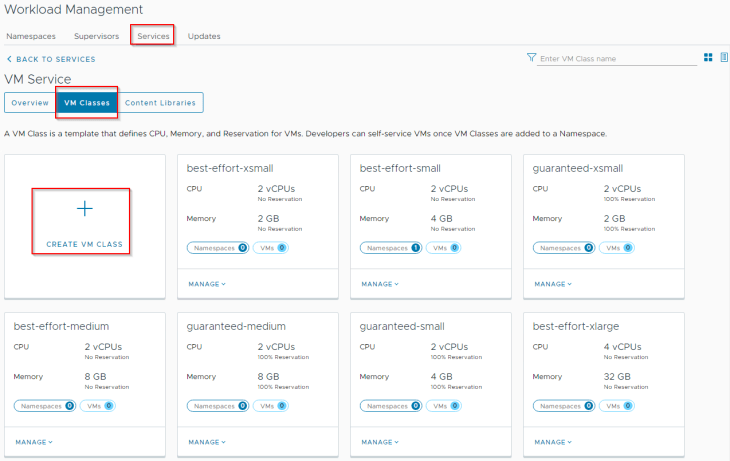
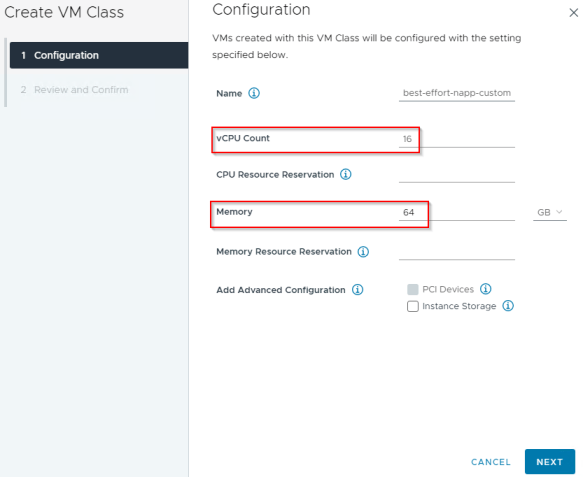
Now let’s associate the new vmclass to the TKC Cluster.
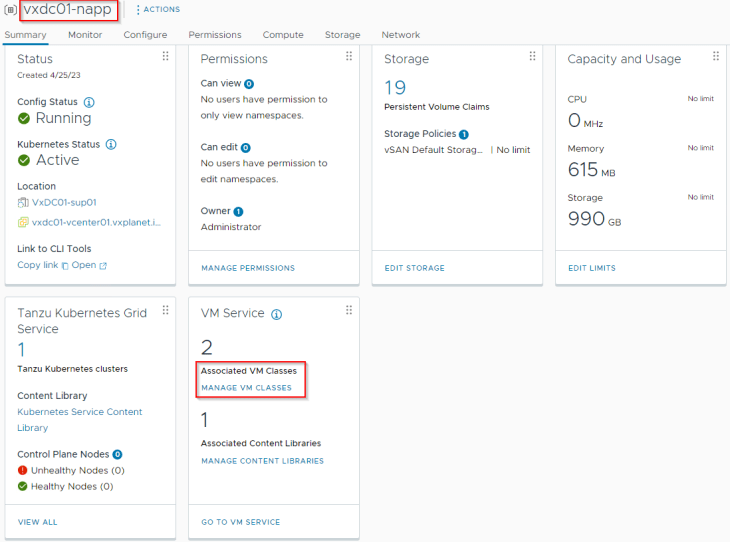
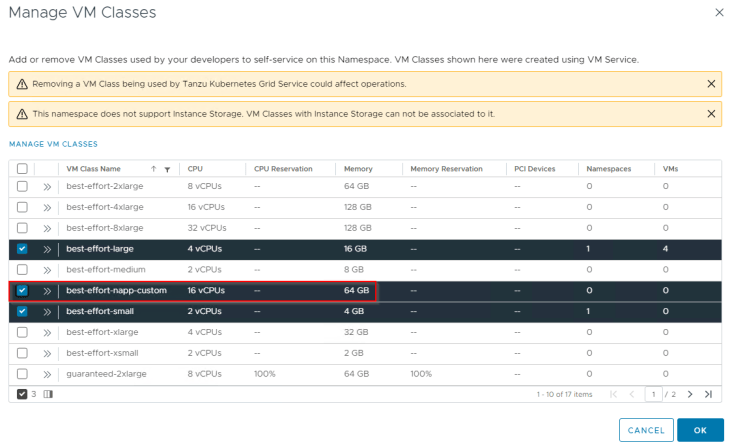
Let’s login to the TKC cluster and confirm that the vmclass is available for consumption.
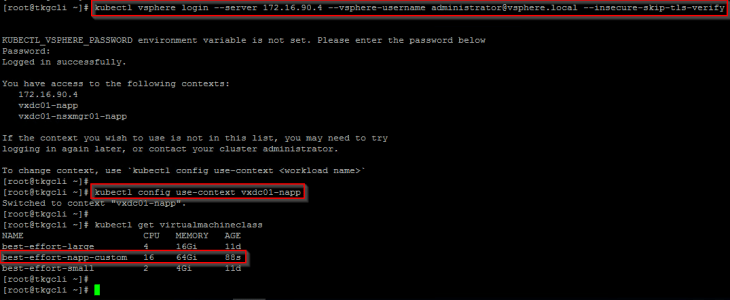
Now, let’s update the TKC cluster manifest to use the custom vmclass “best-effort-napp-custom” for the worker nodes.
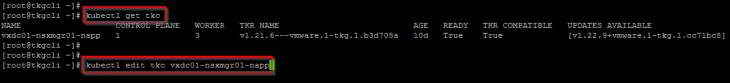

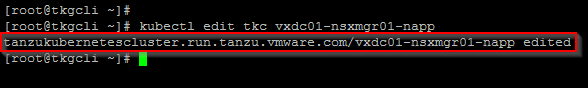
The worker node pool will now be upgraded in a rolling fashion. A new worker node with the new sizing will be deployed first, then an existing worker node will be drained and removed from the cluster.
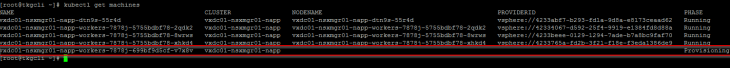
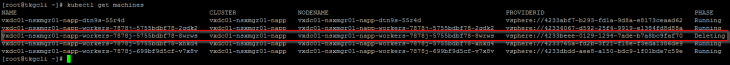
While the rolling upgrade is happening, the NSX Application Platform pods will be drained from the existing worker nodes and get recreated on the new worker nodes.
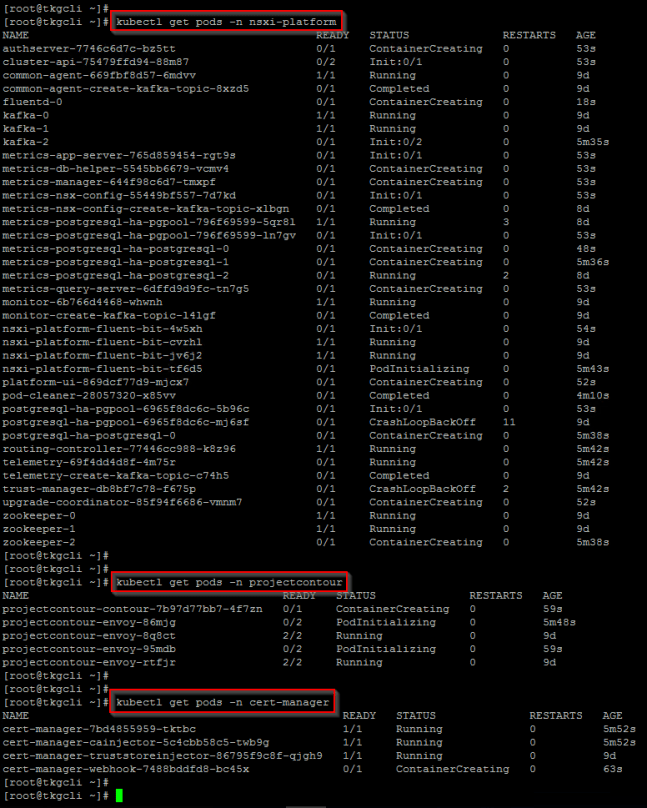
This process take some time, and probably it’s a good time to have a coffee and while we come back the process should be completed and the NAPP pods should be stabilized.

Let’s verify the status of NSX Application Platform pods.

The platform should come back up stable and again let’s ensure we don’t have any open alarms .
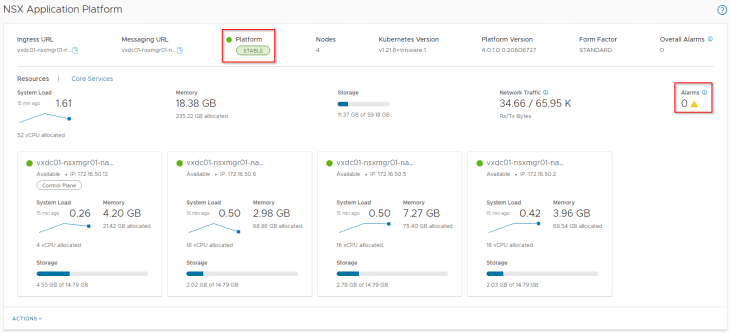
At this moment, we are all good to perform NAPP form factor upgrade to “Advanced”.
Upgrading the NAPP form factor
From the NAPP dashboard, click on Actions -> Update Form Factor.
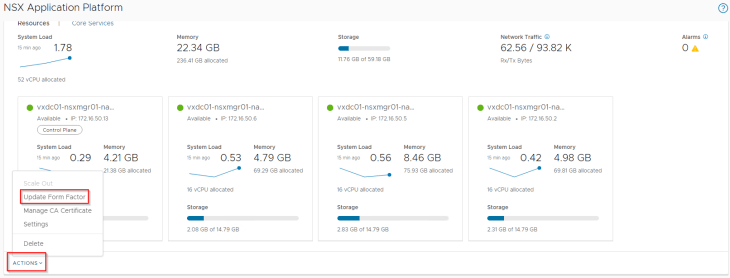
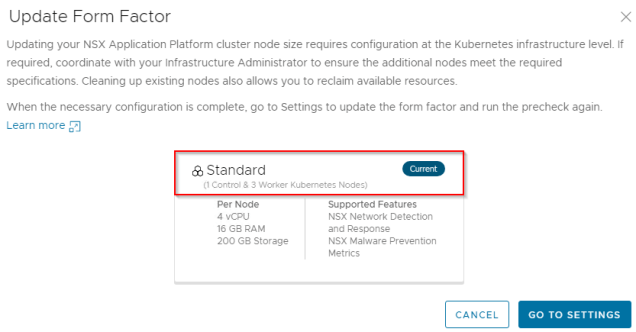
Let’s select “Advanced” form factor and we will be taken to the pre-checks menu.
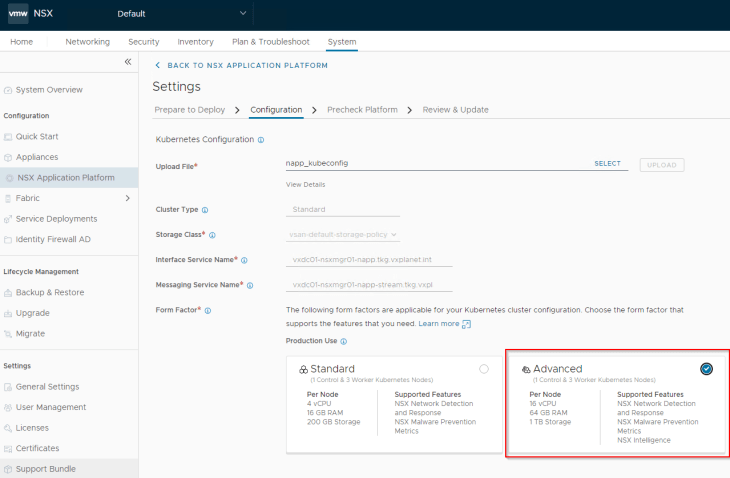
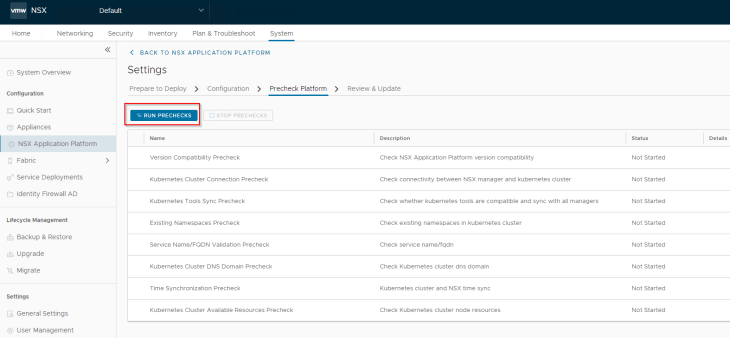
We need to make sure all tests pass. The last test “Kubernetes Cluster Available Resources Precheck” confirms that the new TKC sizing is adequate to support NAPP Advanced form factor.
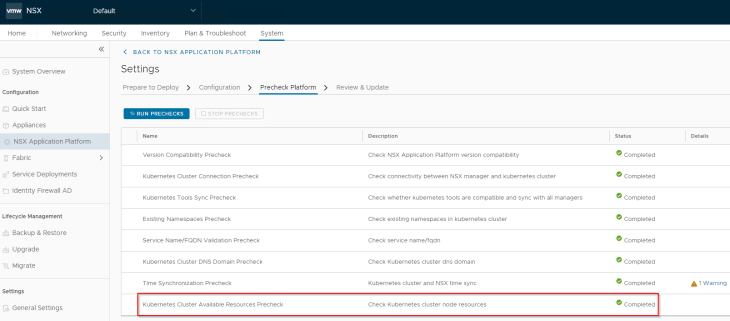
Clicking on Submit will start the NAPP form factor upgrade process.
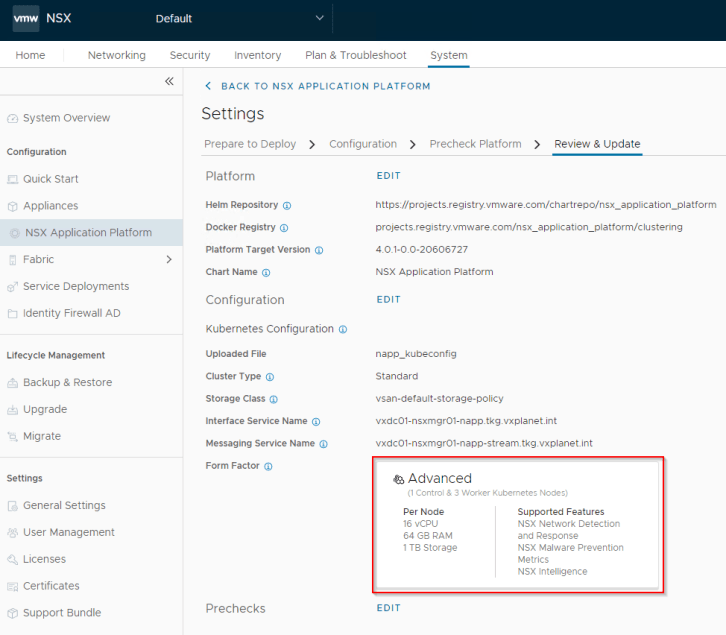
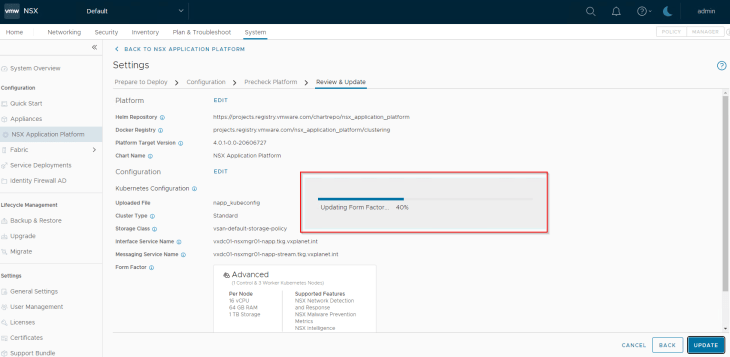
The process will take some time. We can notice new NAPP components are deployed in the TKC cluster (druid database, redis, spark and minio storage).
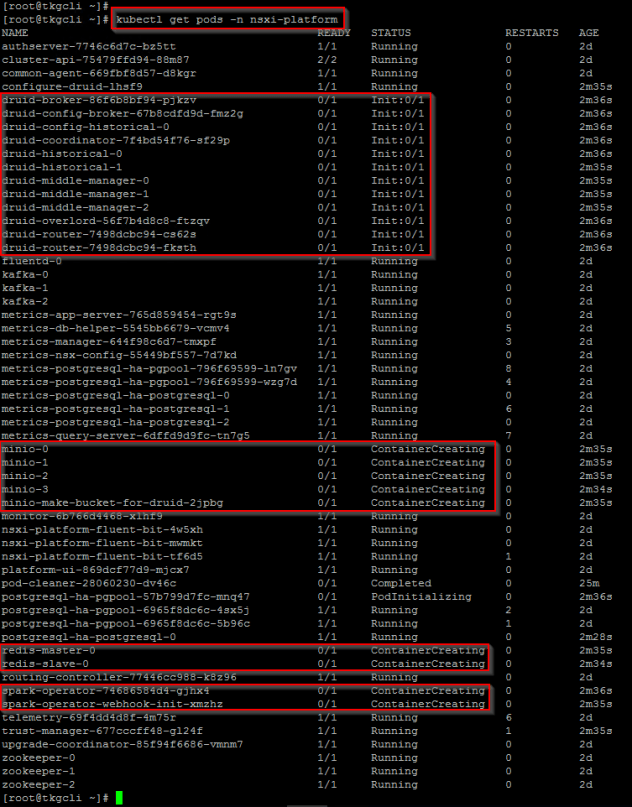
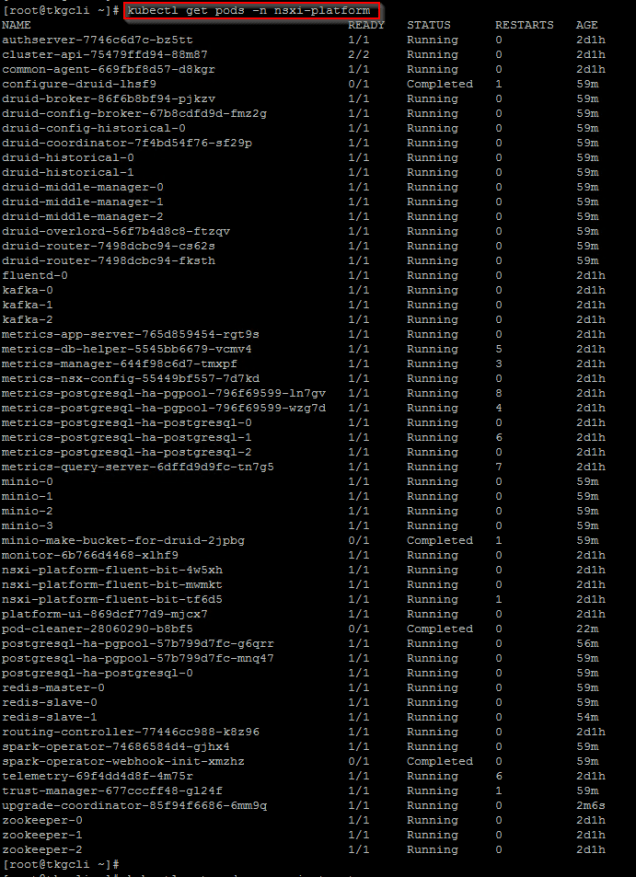
and finally the process is now complete.

Let’s confirm again that the platform is stable with no open alarms.

Now that we completed NAPP form factor upgrade from standard to advanced, let’s meet in Part 4 where we perform NAPP scale-out to additional TKC compute nodes.
Stay tuned!!!
I hope the article was informative.
Thanks for reading.
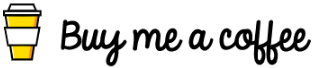
Continue reading? Here are the other parts of this series:
Part 1 : https://vxplanet.com/2023/05/03/nsx-4-1-application-platform-napp-part-1/
Part 2 : https://vxplanet.com/2023/05/16/nsx-4-1-application-platform-napp-part-2-deployment/
Part 4 : https://vxplanet.com/2023/05/19/nsx-4-1-application-platform-napp-part-4-napp-scale-out/